GTS One’s Inventory Management Software is tightly integrated with GTS One ERP. This integration enables the mapping and supply of single-site or multi-site organizations in Amman, Egypt, Bahrain, Qatar, Oman, Kuwait, Mauritius and Saudi Arabia.
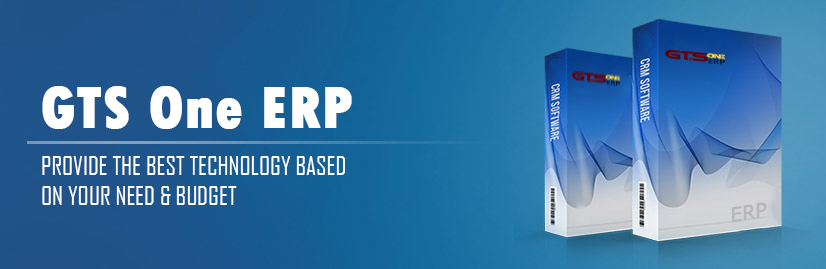
Top inventory management software companies in Amman, Jordan, Middle East
Distribution - Inventory Control
Inventory Management Software in Amman, Jordan, Middle East
Some of the key features in this module include:
- Developing precise logistics planning for just-in-time deliveries, this system can also generate replenishment orders by using defined warehouse requirements.
- Goods issued notes, goods received notes, warehouse transfers, price adjustments etc.
- Creation or import of purchase orders.
- Multiple or single receipts against a single order.
- Preferred supplier selected against each item
Distribution and Logistics software in Amman, Jordan, Middle East
Stock items
- Maintain stock details for raw materials, assemblies, finished goods, spare parts etc.
- Specify a full inventory policy for each stock item including:
- Units of measure for stocking, buying, selling and despatch.
- Weight or specific gravity.
- Economic order quantity.
- Supersessions for obsolete products.
- Alternatives where stock is unavailable.
- Reorder level and safety level.
- Production lead time.
- Maximum stock holding.
- Preferred supplier.
- Purchasing reorder time.
- MRP ordering rules.
- Expected yields (purchased & manufactured product).
- Record technical descriptions for individual stock items including customer specification, quality controlprocedure, Certificate of Conformity, dimensions, drawing references and catalogue reference.
- Set traceability level for each stock item.
- Value stock by a choice of weighted average, standard or LIFO/FIFO costing.
- Record the current and expected costs of producing or purchasing each item.
- Break down the cost of each stock item by material, labour, overhead and outwork.
- Record percentage uplift to costs for use when costing bills of material.
- Record product group analysis codes for use in sales and purchase analysis.
Warehouses and bins
- Keep stock in multiple logical or physical warehouses and identify bin locations within these.
- Define hierarchical warehouses and zones.
Product group codes
- Define your own product groups for sales, stock and purchase analysis.
- For each group codes, set up the valid values.
Record Transactions
- Record the following transactions in either the Inventory Management module or moduleswithin the overall integrated solution.
- Receipts from suppliers.
- Stock issued to production.
- Returns from suppliers.
- Write-offs.
- Returns from customers.
- Sales despatches.
- Adjustments.
- Transfers between warehouses or bins.
- Finished goods manufactured or assembled internally.
Manage your stock
- Automatically recalculate economic order quantities, reorder levels and safety stock via user-definedformulae.
- Track receipt, production and issue of serial controlled items and batch tracked items.
- Issue stock in bulk for shop floor use.
- Perform A-B-C analysis for automatic classification of stock.
- Keep histories of:
- Movements in the current year.
- Demand and GTS One(issues and sales) in current and previous years.
Maintain traceability
- Define the level of traceability for each stock item. Choose from batch tracked, serial numbered or non-tracked.
- If tracking items by batch:
- Track by batch number, sell-by date, use-by date, expiry date.
- Specify the inspection cycle and inspection yield for each stock item that you want to inspect.
- Issue batches according to their expiry date, best-before date, sell-by date or date received.
Stock Taking
- Carry out both continuous and cyclical stocktaking.
- Print bar-coded stocktaking cards, produce variance reports and update inventory records automatically ifrequired.
Standard Reports
- Stock Status Report.
- Brief and Full Stock Detail Reports.
- Batch and Serial Number Listings.
- Stock Valuation Report.
- A-B-C Analysis Report.
- Inspection Status Report.
- Inactive Items Report.
- Stock Standard Price List.
- Transaction Audit Trails.
- Shipping Note Audit Trail.
- Stock History Report.
- Stock Movements Report.
- Reorder Proposal.
- Overstocked Items Report.
